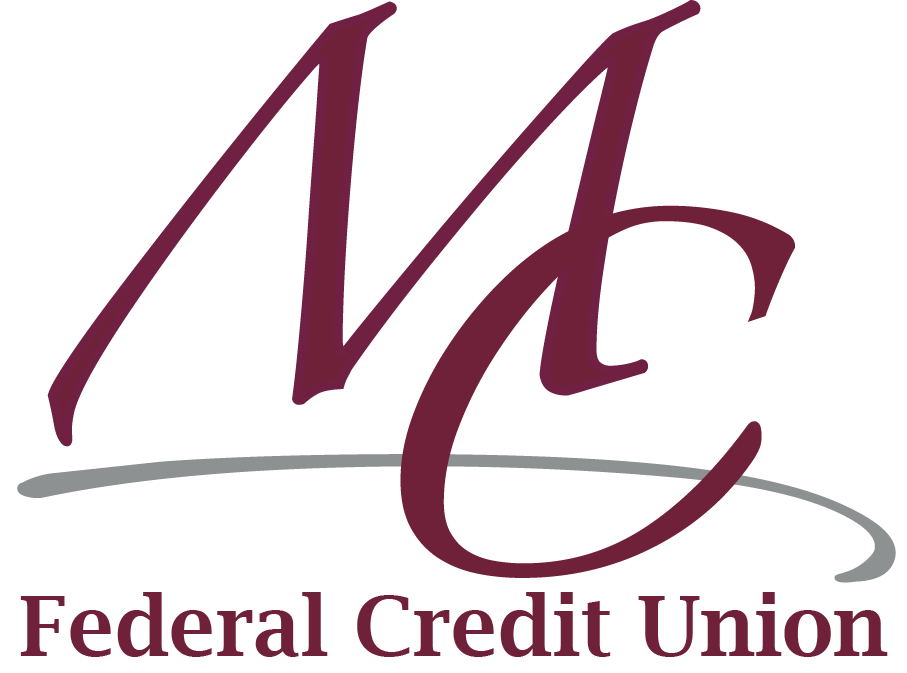Fraud Prevention Tips
Your Security is our Priority
Fraudsters will use all kinds of tricks to get you to divulge your personal and financial data, including-spoofed emails and websites designed to look authentic, even phone calls and text messages. Use the tips below to keep your personal information safe.
Remember, no legitimate company will ever ask you for personal information in a call or email that you did not initiate.
If a call or text seems questionable, report it to us at 800-834-0082.
Stay up to date on current trends by reading our Fraud & Security Alerts.

Safeguard Your Information
- Never provide your confidential information, such as Social Security Number or Date of Birth, to someone unless you have initiated the contact.
- If you are contacted by phone or email and asked to confirm your confidential information, do not respond. Contact the company using the phone number found on your monthly statement, the phone book or the company’s legitimate website. Do not use the phone number provided in the email correspondence or that the caller provides to you.
- Do not share passwords or your Personal Identification Number (PIN) with anyone.
- When completing online applications or making purchases, ensure the website is utilizing encryption and the page shows as “https”.
- Do not record your Social Security number on a check, traveler’s check, gift certificates, etc., unless required by law.
- Do not share confidential information such as your Date of Birth or Address on social media. Fraudsters can obtain this information and begin to build a “synthetic ID” to commit fraud.
- Order your FREE Annual Credit Report at sites such as annualcreditreport.com and more!
Eliminate Paper
- Utilize electronic options, such as Direct Deposit, eStatements or Bill Pay to reduce paper with your personal information printed on it which could be stolen in the mail.
- Watch for the signs of identity theft such as receiving bills in the mail for things you didn’t authorize.
- Utilize a shredder to render paper bills and statements unreadable.
Secure Your Computer & Mobile Device(s)
- Employ strong passwords and PINs on all devices.
- Engage auto-lock features on devices.
- Change passwords regularly and never share them with anyone.
- Do not allow your computer or mobile device to save passwords.
- Do not click on links embedded in emails or text messages that look suspicious.
- Ensure your device is equipped with Anti-Virus, Firewall, or other computer security features.
- Keep your operating system and software up to date by installing updates as soon as possible.
Spot Phishing Attempts
Criminals “phish” for your personal information. Phishing can take place via phone calls, emails, text messages, visiting your place of business or by directing you to a phony website that claims to be a legitimate business.
Criminals attempt to trick us in to believing the communications we are seeing, or hearing, are from someone we can trust. They disguise their emails and text messages to look as though they’re from a legitimate business. Often, they employ some type of scare tactic to entice you to open the communication and/or provide account information. For example, emails and text messages may state they are from:
- UPS claiming there is a “problem with your shipment.”
- A financial institution claiming there is a “problem with your banking account.”
- The Better Business Bureau stating “A complaint has been filed against you.”
- Court system stating that “You have been served with a subpoena.”
Another trick will be to make something sound easy, such as “complete this quick survey.”
If you ever receive a communication from someone claiming to be from MC Federal, contact us immediately at 800-834-0082.
Remember, a legitimate business will never:
- Call, email, or text you asking for your online banking password, PIN or challenge question answers.
- Direct you to a website that asks you to update your personal account information.
- Email you computer software updates.
- Email or text you about a problem with your account.
- Visit your place of business and request to perform maintenance on your computer.
If you receive a phone call, email, text message, or visit to your place of business that you question, take the time to call validate the communication before taking any action requested. Do not use the contact information provided in the email, text message, or by the individual. Instead, use the number advertised on the company’s statement or website.
Protect Against Malware
Malware is generally a computer virus or spyware intended to harm your computer. Computers become infected with malware through a number of mechanisms – sharing files on USB drives or DVD’s, opening suspicious e-mail attachments, clicking on links in e-mails, or visiting websites that are themselves infected with malware. Malware can also arrive with downloaded files, such as music or videos from peer-to-peer file sharing networks, or simply by visiting a website that has been hacked and infected.
Any website that is not properly secured can be hacked and infected with malware that could infect your computer. You will not likely receive any warning that malware is being downloaded onto your computer. In most cases, the website owners themselves do not know their sites have fallen victim to dispersing criminal malware.
Taking these steps can help limit the chances of infection:
- Install and use well-known, reputable anti-virus software
- Configure the software to update the virus definitions daily and to scan files and your system in real-time.
- Setting up an additional full system scan on a regular basis is a good practice as well.
- Use a firewall. If you are using Windows XP or Vista, enable the Windows Firewall. If you have a Mac, enable the built-in firewall. If you have the means to install a corporate firewall that protects the PC’s within your network that is most certainly recommended as well.
- Avoid fake anti-malware. Don’t buy anti-malware software advertised in pop-up ads. Legitimate software is not sold this way.
- Do not open suspicious e-mail attachments or click the links within emails.
- Infected e-mail attachments and HTML website links are one of the most popular ways to spread malware.
- Even if you know the sender of the email, it’s better to verify why they sent you the message before clicking the attachment or links. They may not know they’ve sent you the message.
Review your account on a regular basis and report anything suspicious to us immediately.
If you cannot access our online banking site, contact us immediately to determine if the site is down for scheduled maintenance or if a fraudster is deliberately locking you out of viewing your account activity.
Don't Become a Money Mule
Money mules are unsuspecting victims who become middlemen for the laundering of illegal or stolen funds. The victim is lured by the promise of an easy way to make large sums of money. Criminals forward the victim funds then ask for the funds to be sent to another recipient, who is often the criminal. The layering of transactions helps to mask the criminal’s identity.
The money mule may keep a commission for performing the transfer or wire. The victims of these scams may not only have their bank accounts closed and financial reputation ruined, but are often left financially responsible for returning the stolen funds.
Common signs of a money mule scam:
- Overseas companies requesting money transfer agents in the United States.
- Opening new bank accounts to receive money from someone you don’t know.
- Accepting large sums of money into your personal bank account for a new job.
- Transferring or wiring funds out of your personal bank account to people you do not know.
Beware SIM Swapping
SIM Swapping, also known as SIM Hijacking, is an emerging cybersecurity threat. It occurs when a fraudster uses stolen personal information to trick your mobile provider into transferring your phone number to a SIM card they control. Once they gain access, the fraudster can intercept calls and text messages—including security codes—which allows them to access your online accounts, reset passwords, and even steal financial information.
Warning signs of SIM Swapping may include:
- Interruptions to phone service such as the inability to make calls or send texts or the device stuck in “roaming” mode
- Receiving notifications of changed login credentials for email, social media, or bank accounts
- Unexpected notifications about changes to your phone service
- Suspicious activity or fraud alerts from your bank or other accounts
To protect against SIM Swapping, you are encouraged to:
- Use strong, unique passwords
- Enable Multifactor Authentication (MFA) or Two-Factor Authentication (2FA)
- Use enhanced authentication tools, such as Authenticator Apps (Google Authenticator, Authy) or Biometric Authentication (fingerprint or facial recognition)
- Contact your mobile provider to enable SIM Swap Detection or SIM Lock features:
- Monitor your accounts for unusual activity
Looking for More Information?
Take a look at these additional resources:
National Cyber Security Alliance (NCSA)
A nonprofit, public-private partnership focused on promoting cyber security, safety awareness and safe online behavior.
NCUA Fraud Prevention Center
Resources provided by the NCUA to educate and protect consumers.
Anti-Phishing Working Group (APWG)
A global pan-industrial and law enforcement association focused on eliminating the fraud and identity theft that results from phishing, pharming and email spoofing of all types.
Major Credit Bureau Phone Numbers
Equifax: 888-378-4329
Experian: 888-397-3742
TransUnion: 800-916-8800
Questions about Fraud?
Contact Us