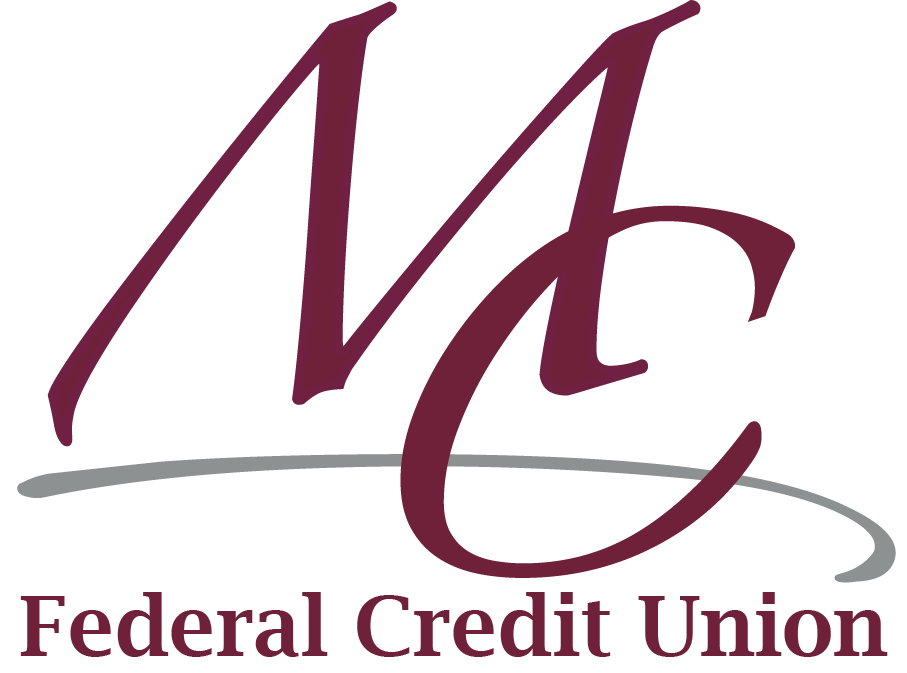Debit Card
Everyday Spending Made Simple
Fast, Secure Access to Your Funds Anytime, Anywhere
Use your MC Federal Visa Debit Card for greater service and convenience anywhere Visa is accepted. Your Visa Debit Card is a helpful tool that provides you with access to your checking account 24 hours a day.
Whether you are looking to purchase a cup of coffee, make a payment, withdraw cash from an ATM, or shop online, your Visa Debit Card is the safe and effective way to get it done.
Always remember to record your spending in your check register or view your transactions 24/7 with the convenience of digital banking.

Wherever You Go, We're There Too
Using Your Card at an ATM
Your MC Federal Visa® Debit Card isn’t just for purchases — it’s your key to accessing your account electronically anytime, anywhere.
At any ATM location worldwide, you can:
Withdraw cash
Verify account balances
Transfer funds between accounts
Surcharge-Free ATMs
Take advantage of 25,000+ surcharge-free ATMs nationwide. Save time and money while accessing your funds.
ATM Locator
Find the nearest surcharge-free ATM with our ATM Locator, available online or within Digital Banking.
Control at Your Fingertips
PIN Change Options
Updating your PIN is quick and easy:
Call 1.888.886.0083.
Stop by an MC Federal ATM at any branch location. (You must know your current PIN to change it at an ATM. Fees may apply.)
Card Management
Manage your debit card from anywhere with Digital Banking:
Temporarily lock your card if it’s misplaced — preventing unauthorized transactions.
Unlock it instantly when your card turns up.
To add Card Management to your Digital Banking dashboard:
Scroll to the bottom of your dashboard and click Organize Dashboard.
Click Add Card.
Select Card Management, then Done.
Fast, Simple, and Secure Payments
Contactless Enabled
Tap to pay with your MC Federal Visa contactless card for a fast, easy and secure way to checkout. Just look for the Contactless Symbol at checkout, tap your card on the contactless-enabled terminal, and be on your way.
- It's fast - Your payment is processed in seconds so you can be on your way.
- It's easy - Simply tap your Visa contactless card on the contactless-enabled terminal.
- It's secure - When you tap to pay, you use the same trusted security as chip cards. Each transaction is protected by a dynamic encryption that protects your card information.
Your Debit Card in Your Digital Wallet
Add your MC Federal Visa® Debit Card to your smartphone, smartwatch, or wearable device so it’s always with you — no wallet required.
Works with Apple Pay, Google Pay, and Samsung Pay, FitBit Pay, and Garmin Pay.
Shop in-store, in-app, or online with just your phone or watch.
Need instructions? Visit our Mobile Wallet page for step-by-step guidance on loading your card.
Help When You Need It
24-Hour Lost & Stolen Card Reporting
If your card is ever lost or stolen, call 866-561-2910 immediately. This service is available 24 hours a day, 7 days a week.
Card Management
For tips on staying safe from fraud and guidance on what to do if your card is compromised, visit our Card Protection page.
Ready for convenience and control in one card?
Visit any MC Federal branch to request your Visa® Debit Card today, or call us at 800.834.0082 to get started.
- Access to over 380,000 ATMs worldwide
- ATM Locator on our Mobile App and online
You can conveniently change your PIN by:
- Calling
- Stop by any of our ATMs located at each branch location. You must know your current pin to change your pin at an ATM.
(fees may apply)
Tap to pay with your MC Federal Visa contactless card for a fast, easy and secure way to checkout. Just look for the Contactless Symbol at checkout, tap your card on the contactless-enabled terminal, and be on your way.
- It’s fast – Your payment is processed in seconds so you can be on your way.
- It’s easy – Simply tap your Visa contactless card on the contactless-enabled terminal.
- It’s secure – When you tap to pay, you use the same trusted security as chip cards. Each transaction is protected by a dynamic encryption that protects your card information.
Load your debit card into your smart device to always have your card with you. For more information on loading your card click here!
To report your debit card as lost or stolen you can call 866-561-2910. This service is available 24 hours a day, 7 days a week.
Card Management can be found in digital banking via your browser or our mobile app. This feature allows you to have total control over your debit card(s). Is your card misplaced? Give yourself time to look for it without the worry of unauthorized transactions by temporarily locking your card until you find it. When your card turns up you can simply unlock it again and continue using it.
If you cannot see the Card Management feature follow these 3 steps to add it to your dashboard:
- Scroll all the way to the bottom of your dashboard and click on organize dashboard.
- Click add card.
- Click Card management, then done.
You will now be able to see the Card Management option on your dashboard to simply lock and unlock your card with the click of your mouse or the tap of your finger.
Questions about Debit Cards?
Contact Us
The Contactless Indicator Mark and the Contactless Symbol are trademarks owned by and used with permission of EMVCo, LLC.
VISA is a registered trademark of Visa International Service Association and used under license.