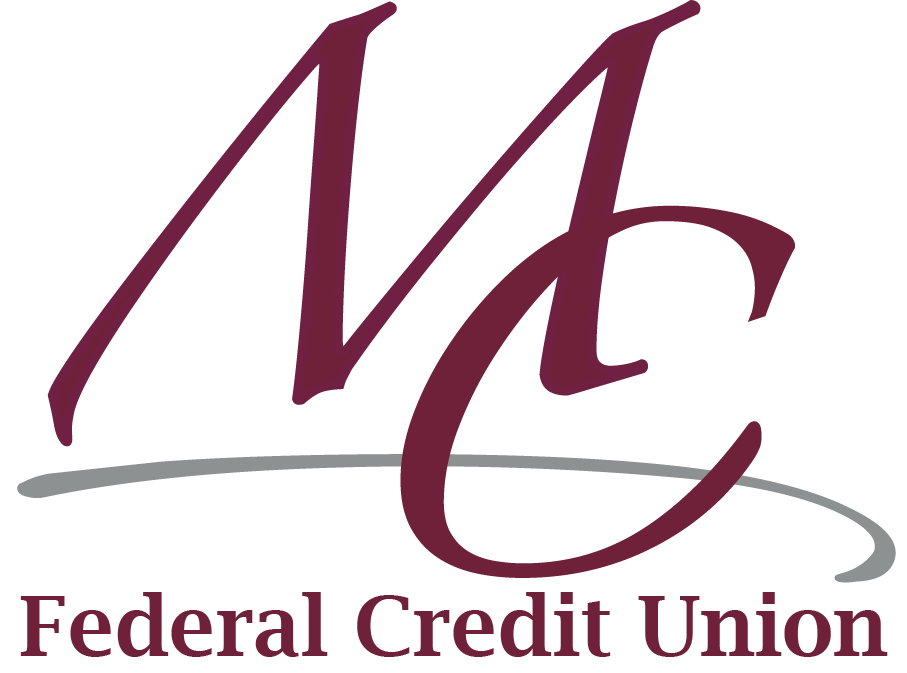SIM Swapping, also known as SIM Hijacking, is an emerging cybersecurity threat. It occurs when a fraudster uses stolen personal information to trick your mobile provider into transferring your phone number to a SIM card they control. Once they gain access, the fraudster can intercept calls and text messages—including security codes—which allows them to access your online accounts, reset passwords, and even steal financial information.
Warning signs of SIM Swapping may include:
- Interruptions to phone service such as the inability to make calls or send texts or the device stuck in “roaming” mode
- Receiving notifications of changed login credentials for email, social media, or bank accounts
- Unexpected notifications about changes to your phone service
- Suspicious activity or fraud alerts from your bank or other accounts
To protect against SIM Swapping, you are encouraged to:
- Use strong, unique passwords
- Enable Multifactor Authentication (MFA) or Two-Factor Authentication (2FA)
- Use enhanced authentication tools, such as Authenticator Apps (Google Authenticator, Authy) or Biometric Authentication (fingerprint or facial recognition)
- Contact your mobile provider to enable SIM Swap Detection or SIM Lock features:
- Monitor your accounts for unusual activity
If you suspect that you are a victim of SIM Swapping, it is important to act quickly. The sooner you act by following the steps below, the better chance you have of minimizing the impact:
- Call your mobile provider immediately:
- Inform them that you may be a victim of SIM Swapping
- Request a support ticket number, the name of the representative, and note the date and time of the call
- Secure your accounts:
- Contact your financial institutions so that they can take action to protect your account.
- Update passwords and security questions for all your online accounts. Remember, passwords should be strong and unique.
- If possible, log into your accounts and disable multifactor authentication, change your passwords, and then re-enable MFA.
- Review accounts for suspicious activity.
- Report the incident:
- File a report with the Federal Trade Commission (FTC) online at IdentityTheft.gov or by calling 1-877-438-4338.
- Submit a complaint to the FBI’s Internet Crime Complaint Center (IC3) online at ic3.gov.
- File a police report for identity theft.
- Contact the three major credit bureaus to place fraud alerts and a credit freeze on your accounts.
- Call your mobile provider immediately:
For additional tips on staying safe and to view our latest fraud and security alerts, visit our Fraud and Security page. If you have any questions, please reach out to a knowledgeable member of our team by sending a secure digital banking message, calling 800.834.0082, or stopping in a local branch.
Thank you for being an important part of the MC Family!